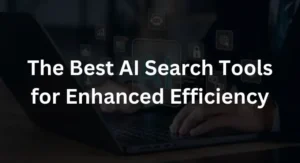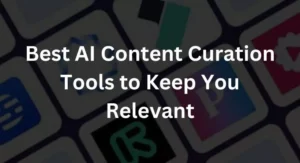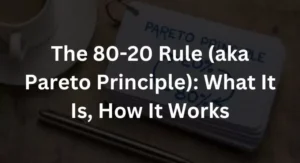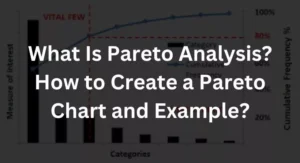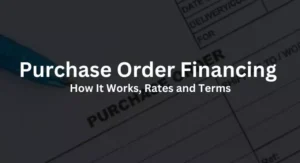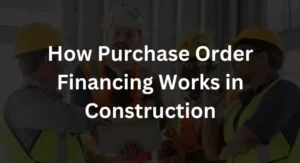Meetings are nothing new to the majority of us. There’s usually much more to focus on than the meeting itself, whether you’re in charge of scheduling them, required to attend them, or assigned to take notes.
We may delegate some of the administrative labor to be more engaged attendees thanks to the development of artificial intelligence (AI) solutions for meetings.
What to Look for in AI Tools for Meetings?
Whether it is automatically generating meeting summaries or transcribing your meeting in real-time, artificial intelligence (AI) technologies for meetings should streamline the whole meeting or decision-making process. It’s important to pick the ideal AI meeting assistant for you since they may save you money, time, and effort.
Consider the following queries when you evaluate AI meeting tools:
Features and Functionality
Does this tool contain the functionality and features you really must have?
Expertise and Versatility
Does the tool provide you a variety of functions, or does it excel at only one task?
Use Across Different Meetings
Can you hold internal meetings solely, or can you hold other kinds of meetings on the platform?
Integrations with Other Platforms
Does Zoom, Webex, or Google Meet, among other video conferencing and meeting systems, operate with the assistant tool? Slack and Microsoft Teams are two examples of chat tools. Is there a Chrome addon for AI?
User Experience
Is the tool easy to learn and use?
Pricing
Can you afford the AI meeting assistant?
Each team will have somewhat different demands, so consider what makes yours stand out. Perhaps you need a quicker approach to write meeting recaps or wish to save time while writing meeting minutes. Make a selection of the best choices by taking into account your needs and using the aforementioned list.
You may also like reading: Best AI Tools for Meeting Notes in 2023
The Best AI Meeting Tools to Use in 2023

It might be confusing to choose the finest AI tool for meetings with all the hype about them. Which is why we completed the task for you. This is our selection of the top AI meeting tools, which will optimize your workflow from beginning to end.
1. ClickUp
Overview
With the release of ClickUp AI, the most widely used project management application is now one of the best AI meeting assistants available. Thanks to hundreds of carefully designed AI tools, this AI-powered assistant is customized for the tasks you perform.
Key Features
- Obtain a quick, excellent meeting summary that highlights important points and choices.
- To create a to-do list, take action items out of meetings, documents, and tasks.
- Create and distribute agendas for meetings with ClickUp Docs.
Limitations
- Not every view is currently accessible on the mobile app.
- ClickUp AI is limited to premium plans.
Pricing
- Free Indefinitely: $7 per user each month
- Business: $12 per user each month
- Enterprise: Get in touch for a quote
- ClickUp AI costs $5 per Workspace member each month on all premium subscriptions.
Ratings and Reviews
- G2: 4.7/5 (8,500+ reviews)
- Capterra: 4.5/5 (3,700+ reviews)
2. Airgram
Overview
With Airgram, an AI meeting assistant, you can concentrate more on the meeting itself by leaving the details to us. For ease of sharing meetings and voice discussions with others, the technology records, transcribes, and summaries sessions.
Key Features
- Transcribing audio and video content into text is possible using Airgram’s AI.
- Allow Airgram to automatically log meetings that are arranged.
- Put all of your meeting notes in one location.
Limitations
- Several users claim that the AI has trouble telling one speaker from another.
- At the moment, only English transcriptions are accessible.
Pricing
- Free plan
- Plus: $18/month per user
Ratings and Reviews
- G2: 4.6/5 (60+ reviews)
3. Otter
Overview
Voice meeting notes and real-time transcription are handled by Otter, an AI-powered application. This AI meeting solution allows participants to assign action items, provides a live in-meeting summary, and allows collaborative note-taking and transcription.
Key Features
- Action items can be created by adding highlights and comments to meeting transcripts.
- Set up virtual meetings with Otter and record the sessions even if you can’t be there.
- Use Otter AI Chat to get immediate responses from the AI and your team without having to leave the conference.
Limitations
- Because there is no notification to stop the recording, it is simple to unintentionally leave Otter recording your call.
- Users claim that when the audio file is created, it is not possible to alter it to delete any private information before sharing.
Pricing
- Free plan
- Pro: $10/month per user
- Business: $20/month per user
- Enterprise: Contact for pricing
Ratings and Reviews
- G2: 4/5 (100+ reviews)
- Capterra: 4.5/5 (60+ reviews)
4. Fathom
Overview
You may request that Fathom, a free AI note-taking app, join you in video conferences so that conversations can be captured, transcribed, and summarized. With this feature, you may quickly examine transcriptions, any of your highlight videos, and the call recording after your meeting.
Key Features
- Concisely record your meetings
- Call notes should be synced with your CRM.
- Synopses and notes may be copied between systems without any formatting problems.
Limitations
- According to some users, this note-taking app’s AI finds it difficult to discern between voices during lengthy sessions.
- The lack of a “light mode” version might provide a problem for some astigmatic users.
Pricing
- Free
Ratings and Reviews
- G2: 5/5 (1,000+ reviews)
- Capterra: 4.8/5 (8 reviews)
5. Fireflies.ai
Overview
Your meeting notes are automatically generated by Fireflies.ai, an AI meeting assistant. Utilize it to record meetings, provide summaries of them, and compile a searchable archive of past sessions.
Key Features
- Transcribing talks from audio files, dialers, and video call applications
- Use the AI-powered search feature to focus in on earlier conversations.
- Analyze speaker talk duration, gauge audience attitude, and keep tabs on your own unique themes, such as comments from competitors.
Limitations
- For the duration or in-depthness of their meetings, several users felt that there were too many action item recommendations.
- Fireflies.ai is only compatible with internal meetings, thus you cannot use it as a note-taking tool during external calls.
Pricing
- Free plan
- Pro: $10/month per user
- Business: $19/month per user
- Enterprise: Contact for pricing
Ratings and Reviews
- G2: 4.5/5 (80+ reviews)
- Capterra: 4/5 (5 reviews)
Conclusion
In conclusion, the right AI meeting tool depends on your specific needs and preferences. Consider the features, limitations, and pricing of each tool to find the one that best fits your team’s requirements.
FAQs
How do AI meeting tools save time?
AI meeting tools streamline processes such as scheduling and agenda setting, automating time-consuming tasks. This efficiency translates to significant time savings for businesses.
Can these tools work with multiple languages?
Absolutely. AI meeting tools are designed to seamlessly integrate with multiple languages, fostering global communication and collaboration.
Are there security concerns with AI meeting tools?
Security is a top priority. These tools implement robust encryption, privacy measures, and user authentication features to ensure data confidentiality and protect against unauthorized access.
What is the future of AI in meetings?
The future holds exciting advancements, with AI continually evolving to enhance meeting experiences, promote innovation, and adapt to the changing dynamics of work environments.
How can businesses integrate AI tools seamlessly?
Businesses can achieve seamless integration by ensuring compatibility with existing software, providing comprehensive training for employees, and gradually incorporating AI tools into their workflow.