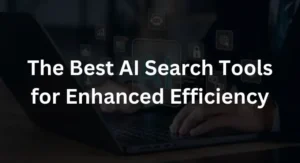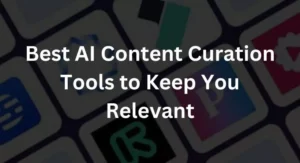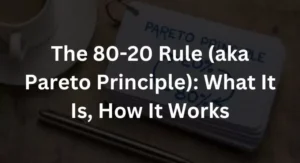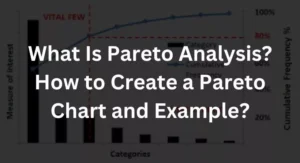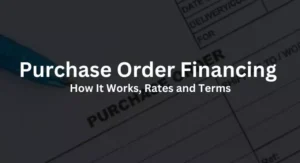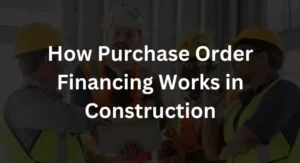Long audio and video records require a lot of work to transcription. The cycle of pause, type, and rewind might take a while. This also applies to taking notes during a webinar, lecture, interview, or meeting. You find it difficult to follow the speaker and end up leaving out important information.
Fortunately, note-taking may now be completed in a matter of minutes by transcribing technologies thanks to the quick development of artificial intelligence (AI), freeing you up to concentrate on other crucial activities.
The problem is that there are several AI transcription systems available, each with different features and degrees of accuracy. It could be difficult to find your way around this enormous sea of choices.
We can assist you. The top 5 AI transcription tools that we’ve put together cover a wide range of use cases, so you’re sure to discover the ideal fit for your particular requirements.
What Is AI Transcription & How Does It Work?

Transcribing audio and video footage into text using artificial intelligence (AI) is known as AI transcription. AI transcription systems perform this automatically without the need for human intervention, in contrast to manual transcription, which involves a person listening and typing out what they hear.
These programs detect and transcribe speech using large databases of linguistic data, machine learning algorithms, and natural language processing.
Here’s a simple breakdown of how they work:
Sound input: Your audio or video material is uploaded to the transcribing tool.
Processing: After analyzing the file, the AI program turns it into text.
Output text: Your uploaded material is converted to text and is available for sharing, editing, and review.
What to look for in an AI transcription tool?
Not everyone can use the same AI transcription technique to be the “best.” When making a decision, you must take your unique demands into account. When you focus your search, keep an eye out for the following crucial characteristics:
- Accuracy: The program ought to translate your favorite tongues, regional dialects, and specialized vocabulary. To make sure you locate the correct tool, read the product description and reviews.
- Customization: Determine whether the product enables you to add custom vocabularies if you work in a particular sector.
- Languages: Verify that the tool is compatible with all of the languages you need, particularly if you operate with many languages.
- Editing and collaboration: Real-time changes with your team to fix mistakes and annotate the transcript should be possible using this technology.
- Integrations: Verify whether the product works with the CRM, storage, and video conferencing programs that you love for your firm.
- File compatibility: Your music and video file types should be supported by the program, which will export them in the formats you want.
You may also like reading: 5 Best AI Art Generator Tools for Designers in 2023
5 Best AI Transcription Tools in 2023

There is something on our list of tools for everyone, including researchers, educators, journalists, podcasters, and content creators. To provide you with a thorough guide, we’ve evaluated the benefits and drawbacks of each tool, examined user feedback, and even put their functionality to the test.
1. Trint: Transforming Recordings with AI Precision
Trint, founded by Emmy Award-winning reporter Jeff Kofman, stands out as a powerhouse in the AI transcription realm. Tailored to journalists, researchers, and content creators, Trint boasts features like real-time transcription and collaborative editing. Despite its strengths, we delve into its limitations, such as slower page loading times and occasional struggles in speaker differentiation.
Trint Features
- Team collaboration with varied access levels
- In-depth editor functionalities: highlights, markers, tags, and comments
- Compilation of sections for comprehensive storytelling
- Flexible file export options: DOCX, SRT, EDL, VTT
Trint Limitations
- Page loading delays, especially with large files
- Challenges in consistently differentiating speakers
Trint Pricing
- Start: $60/user (7 files per month)
- Advanced: $75/user (Unlimited files)
- Enterprise: Contact for pricing
Trint Ratings and Reviews
- G2: 4.4/5 (64 reviews)
- Capterra: 3.9/5 (17 reviews)
2. TranscribeMe: The Marriage of AI and Human Expertise
TranscribeMe takes a unique approach by combining AI technology with human expertise, ensuring high-quality transcription outputs. We explore the process, features, and limitations, offering insights into its pricing structure and user ratings.
TranscribeMe Features
- Hybrid approach with AI and human transcriptionists
- Processing of files in 15+ formats
- Translation services for audio, video, and text files
- Access to expert transcriptionists for diverse accents and technical terms
TranscribeMe Limitations
- Approval process duration: up to five days
- Additional cost for speaker IDs and timestamps
TranscribeMe Pricing
- Machine transcription: $0.07 per minute
- Human-edited machine transcription: $0.79 per minute
- Translation: $0.11 per word
TranscribeMe Ratings and Reviews
- G2: 4.5/5 (3 reviews)
- Capterra: 4.7/5 (7 reviews)
3. Otter: Revolutionizing Transcription with Automation
Otter.ai emerges as a leading automated transcription service trusted by renowned brands. Its integration with calendars and real-time transcription for virtual events sets it apart. We delve into Otter’s features, limitations, pricing, and user feedback.
Otter Features
- Seamless integration with Google and Microsoft calendars
- Real-time recording and transcription for in-person and virtual events
- Summarized meeting notes sent via email post-events
Otter Limitations
- Transcription limited to English
- Free transcription for only three audio/video imports per account
Otter Pricing
- Free
- Pro: $16.99/month per user
- Business: $40/month per user
- Enterprise: Contact for pricing
Otter Ratings and Reviews
- G2: 4.0/5 (118 reviews)
- Capterra: 4.5/5 (68 reviews)
4. Temi: Simplicity and Speed in Transcription
Developed by the creators behind Rev.com, Temi focuses on simplicity and speed in transcribing English audio and video files. This section covers Temi’s features, limitations, pricing, and user ratings.
Temi Features
- Minimalist dashboard for easy tracking of past transcriptions
- Intuitive editor for efficient transcript polishing
- Sharing transcripts via link or email with team members
Temi Limitations
- Limited language support in transcription services
- Shared transcripts editable by anyone
Temi Pricing
- $0.25 per audio minute
Temi Ratings and Reviews
- G2: 5.0/5 (1 review)
- Capterra: No reviews
5. Sonix: Multilingual Transcription with Interactive Editing
Sonix stands out with automatic transcriptions in 38+ languages and accents. Its integration with various tools enhances transcription workflows. We explore Sonix’s features, limitations, pricing, and user reviews.
Sonix Features
- Custom dictionaries for accuracy improvement
- Integration with over 25 tools for smoother workflows
- Automatic translation, subtitles, and summaries
Sonix Limitations
- No support for real-time transcriptions
- Accuracy challenges with poor audio and strong accents
Sonix Pricing
- Standard: $10/hour
- Premium: $5/hour + $22/month per user
- Enterprise: Contact for pricing
Sonix Ratings and Reviews
- G2: 4.7/5 (21 reviews)
- Capterra: 4.9/5 (117 reviews)
Conclusion
In a nutshell, the choice of an AI transcription tool depends on your specific requirements. Whether it’s Trint’s collaborative prowess, TranscribeMe’s hybrid approach, Otter’s automation, Temi’s simplicity, or Sonix’s multilingual capabilities, each tool has its unique strengths. Consider your priorities, budget, and workflow to make the right decision.
FAQs
Is there a free version available for any of these tools?
Yes, Otter offers a free version for limited audio/video imports.
Which tool is best for handling diverse accents?
TranscribeMe provides access to expert transcriptionists, making it suitable for diverse accents.
Can I edit shared transcripts on Temi?
Yes, shared transcripts on Temi can be edited by anyone with access.
Do these tools support real-time transcriptions?
Only Otter offers real-time transcriptions for events like meetings and interviews.
What is the most cost-effective option for transcription services?
For machine transcription, TranscribeMe at $0.07 per minute is a cost-effective choice