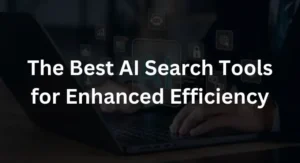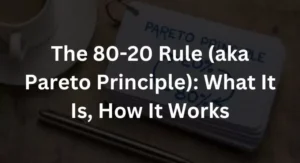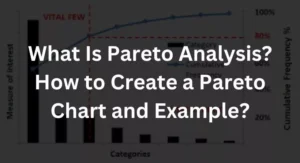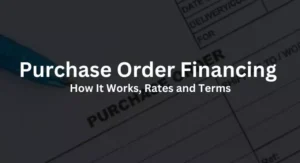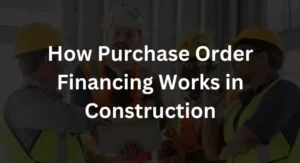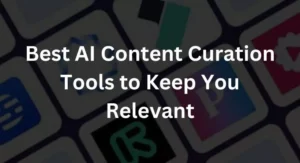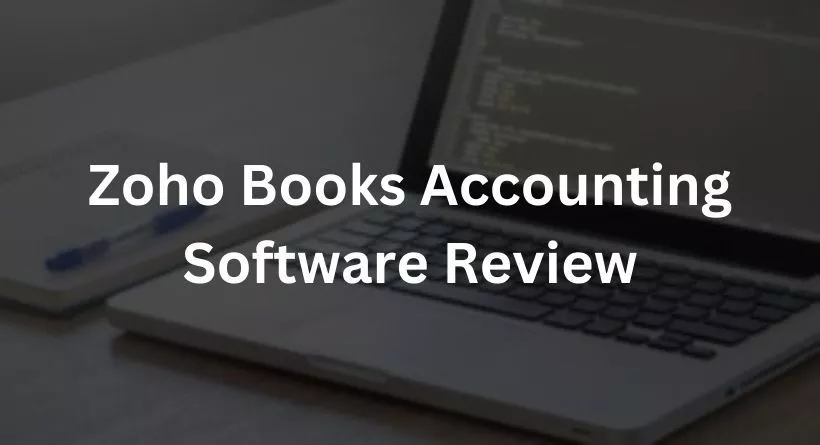
Accounting procedures for small businesses may be tiresome, time-consuming, and error-prone. Fortunately, Zoho Books helps business owners create custom functions using a distinctive scripting language, automating operations, and making it easier to manage your company’s money. You can prevent mistakes and financial issues from sliding through the cracks by using its scheduled reminders and other notifications. Zoho Books is our pick for the finest accounting software for automating procedures due to these factors.
Pros
- Depth and flexibility in every module
- Multiple sales and expense form types
- Excellent, customizable reports
- Exceptional support options
- Integration with SurePayroll
- Great mobile apps
Cons
- May be too complex for some small businesses
- Time tracking must be tied to projects
- No inventory assemblies
- Limited pool of accountant partners
Is Zoho Books Safe to Use?
In order to protect your data, Zoho Books uses a variety of security measures. Employees, for instance, go through background checks and sign a confidentiality contract. Along with compliance professionals, there are specialized security and privacy teams on board. The workplace and data centers are physically secure, and all access and exit activities are observed. Multiple levels of protection and defense are provided by network security and monitoring techniques. Strong encryption mechanisms are used to secure any client data sent over public networks to the company’s servers. Multi-factor authentication is required on the website, and all user files are inspected by an automated method to prevent malware from spreading across the Zoho ecosystem.
Zoho Books Cost

Zoho Books has a variety of price tiers, much like many other platforms for accounting software. It was one of the few that provided a free version in addition to a free trial, however. Zoho is free to use for companies with annual sales under $50,000. This might be a major benefit for a company owner who is just getting started.
Standard:
This $15 monthly package accommodates three users. You can monitor mileage and costs, produce invoices, reconcile transactions, manage projects and timesheets, and manage up to 5,000 invoices.
Professional:
This $40/month subscription accommodates five users. In addition to everything included in the Standard plan, you can also create sales orders, manage purchase orders, issue recurring invoices, and work with numerous currencies.
You may also like reading: QuickBooks Online Accountant Review (2023)
Premium:
This plan, which supports 10 users, costs $60 per month. Everything included in the other two subscriptions is also included, in addition to a vendor portal, a custom domain, budgeting tools, and connection with Twilio and Zoho Sign.
Elite:
This plan, which supports 10 users, costs $120 per month. Along with everything in the Premium plan, it also offers comprehensive inventory management, email, audio, and chat assistance, and reports on cash flow forecasts.
Ultimate:
This package, which supports 15 users, costs $240 per month. You will get comprehensive analytics, all of the Elite plan’s features, including D5 custom modules. From seeing real-time reports and dashboards to monitoring important financial data to embedding reports in websites, you can do it all.
Any of the programmes allow you to add more users for $2.50 per new user per month.
You may buy snail mail credits and have Zoho send estimates or invoices on your behalf if your clients prefer tangible copies and you don’t want to print and ship them yourself. Credits for snail mail are $2 apiece.
50 auto-scans are $8 a month. In order to produce new transactions, this add-on tool analyses the documents you submit, including vendor invoices or receipts. Other software, like the one we looked at in our Xero review, offers this capability without charge.
Zoho Books Features

The essential characteristics of Zoho’s accounting software make it stand out. Here is a summary of some of Zoho’s standout features, particularly those created to automate tasks.
Payment Reminders
We discovered throughout our testing that Zoho makes it simple and practical to automate payment email reminders and build several messages that are sent out at various times. For instance, if you haven’t yet received payment, you can send a third email a week after the due date if you haven’t heard back from the first two emails.
You may take invoice payments online if you link your account to one of the top credit card processors. PayPal, Braintree, Stripe, and Square are among the payment gateways that are compatible. Read our reviews of Square and Stripe to find out more information about these processors.
Invoicing
The very straightforward process for converting sales orders and estimates into invoices is one of the biggest benefits of using Zoho Books. With only a few clicks, you may generate your invoices by dragging and dropping as necessary. The information is also saved by the programme, making it even simpler to make the same sort of invoice in the future. The invoicing features were equivalent to those in our assessment of FreshBooks, which was the top option for invoicing.
Custom Functions
The capability of Zoho to develop specialized automation tools amazed us. The chance to geek out on Zoho’s ability to build unique functionalities using the application’s scripting language may be appealing to tech-savvy business owners. We also like that Zoho keeps a team of programmers on staff who can assist less tech-savvy business owners in creating the tools they need to automate extra tasks.
Online Payments
Particularly as a microbusiness that depends on financial flow, you want to get paid safely and without any needless delays. Online payments are easy with Zoho Books: Select the desired integration by clicking the gear button. Stripe, PayPal, authorize.Net, Payflow Pro, Payments Pro, 2Checkout, Braintree, Forte, Worldpay, Square, ACH Payments, and WePay make up the whole list of payment gateways.
Client Portal
Microbusinesses rely heavily on their ability to provide excellent customer service, and Zoho Books provides a solution that makes it easier to do so. The specific area for your customers to monitor and manage their transactions, acquire project estimates, provide evaluations for your company, and engage in real time is known as the client portal. It provides a self-service area where your customer may reach out to your team without using up any of your valuable time or resources on straightforward queries.
Mobile Application
You can do all of your business on the move thanks to the mobile apps that come with almost all accounting software. You can send invoices, manage your payables, get immediate insights, get financial reports, and more with the Zoho Books app. Widgets may be added to your home screen as well. The mobile app is cost-free and accessible on iOS and Android phones and tablets.
Setup
New users may choose their nation by clicking the sign-up button. Next is to set up an account. You may choose your time zone on a setup page, after which you can enter your company’s details. Select the components that you want for your company. You may include applications like PayPal if you wish to take payments via the platform.
The simplicity of usage and quick dashboard navigation of Zoho Books are two significant benefits. Widgets for major costs, projects with billable hours and expenses, receivables and payables with current and past due amounts, bank and credit card accounts, and a cash flow chart provide quick overview of your company’s financial status. You may join up and get started by watching the simple welcome video, which will walk you through the process.
Consider up for a free 14-day trial of Zoho Books, which doesn’t need a credit card. Watching the company’s seminars and instructional videos is another way to learn more about this accounting software. As always, we advise utilizing the free trial to learn more about the platform’s functionality and how it might help your company.
Customer Service
Five days a week, seven days a week, email, live chat, and phone assistance are available from Zoho Books in the United States, the United Kingdom, Australia, India, and other nations. You may also look for assistance online in the customer forums and searchable knowledge base of Zoho Books.
Additionally, Zoho Books maintains a support documentation hub with videos, how-to articles, and tutorials to assist new users in becoming familiar with the platform. These self-guided resources are excellent sources of knowledge that may enable you to find answers to the majority of simple queries without getting in touch with customer care. We found the material on setting up customized invoices, branding and logos, user roles and permissions, and online payments to be very helpful in getting off on the right foot for Zoho Books in particular.
Drawbacks
While Zoho Books offers simplicity of use and meets the fundamental requirements of young companies, its functionality may be constrained when those organizations expand and their desire for additional features rises. If your company outgrows Zoho Books, have a look at our evaluation of QuickBooks Online. Although small companies may find these tools excessive, large enterprises that want really sophisticated capabilities should have a look at our Oracle NetSuite review for complete and powerful software.
Conclusion
We sought for a cost-effective platform with all the essential accounting capabilities combined into a user-friendly, intuitive experience with a low learning curve while looking for the best accounting software for microbusinesses. After extensive investigation and analysis, we believe that Zoho Books is the finest accounting programme for small businesses since it offers a free edition to companies with annual sales of less than $50,000 in addition to a helpful set of user-friendly features. Overall, we found Zoho Books to be a straightforward, efficient accounting programme that satisfies the demands of microbusinesses without placing a heavy burden on company owners’ time and resources.
FAQs
What is the purpose of Zoho Books?
Small companies utilize Zoho Books, a cloud-based accounting solution, to automate numerous financial management tasks including invoicing, payments, and workflow.
How many customers does Zoho Books have?
Over 80 million people use Zoho Books internationally right now, including small companies that need simple accounting software products
Can Zoho Books be used for free?
Yes. In addition to a 14-day free trial that gives you access to all of Zoho’s capabilities, there is also a free plan for companies with annual revenues of under $50,000.
Is Zoho Books good for tax preparation and management?
Yes. With Zoho Books, you can effortlessly submit returns, produce reports, and quickly calculate your taxes so that you can run your company while remaining in compliance with the law.