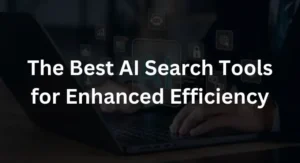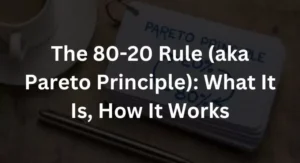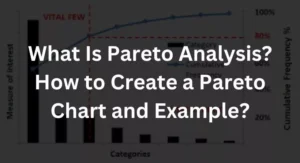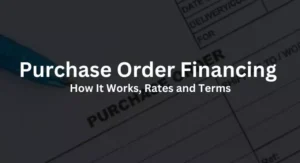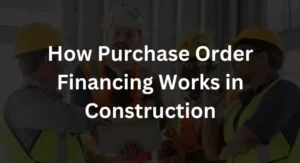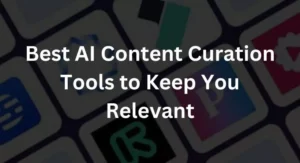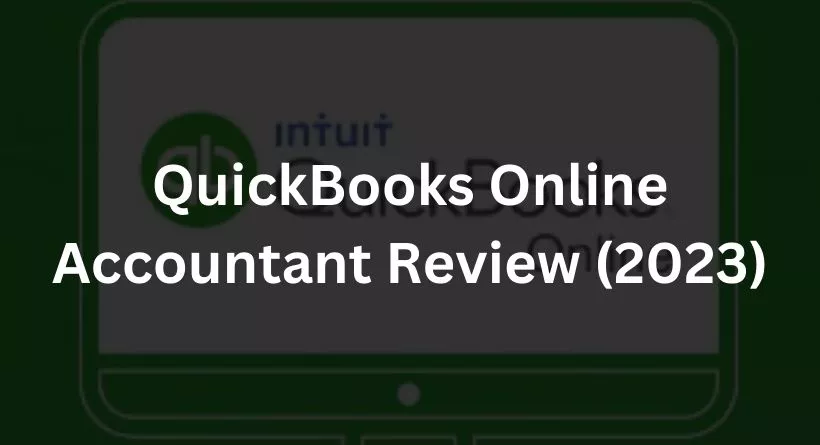
The features and costs of the free cloud-based accounting practice management software are covered in our evaluation of QuickBooks Online Accountant. The software aids accountants in managing client transactions, auditing their accounts, and making corrections. It also has bookkeeping capabilities from QuickBooks Advanced that you may use for your own business in addition to those intended just for accountants. For companies who manage QuickBooks Online clients as well as bookkeepers, we advise it. You are qualified to participate in the QuickBooks Online ProAdvisor program after you register.
Pros
- ProAdvisor directory listing
- Self-paced guides and live training
- Secure client correspondence
Cons
- Limited customer relationship manager (CRM) features
- Not compatible with QuickBooks Desktop
- QuickBooks Online Basics: At a Glance
Effortlessly Manage Your Clients with QuickBooks Online Accountant, the Premier Software Platform for Accountants. As a signing accountant, you can conveniently oversee clients with QuickBooks’ intuitive platform. With flexible billing options, you can choose to bill your clients directly or have the system bill you. While the initial cost is the same, clients who opt for billing through the firm enjoy a 30% discount on subscriptions, with a reduced rate for 12 months. Learn more about how QuickBooks Online Accountant can streamline your accounting operations and grow your business.
You can enroll clients in any of the four subscription services. The costs are:
- Simple Start: $15 per month (for the first three months, then $30 per month)
- Essentials: $27.50 per month (for the first three months, then $55 per month)
- Plus: $42.50 per month (for the first three months, then $85 per month)
- Advanced: $100 per month (for the first three months, then $200 per month)
Grow Your Business and Build Your Reputation with QuickBooks Online Accountant. Join the Find a ProAdvisor website to connect with potential clients seeking reliable and highly qualified QuickBooks accountants. With a wealth of educational resources, QuickBooks Online Accountant provides you with self-paced guides, video recordings, and webinars to enhance your skills and stay up-to-date with the latest industry developments.
QuickBooks Online Accountant also features a secure message centre, enabling you to communicate directly with your clients and send requests for information. Consolidate all client notes conveniently on the dashboard, ensuring that all relevant information is in one place for easy access. Elevate your accounting firm to the next level with QuickBooks Online Accountant.
Why We Chose QuickBooks Online as Best for Small Businesses
QuickBooks is without a doubt the market leader in the sector for small company accounting systems, and for good reason. Most small business owners don’t have accounting or bookkeeping backgrounds; thus, they want simple accounting software that suits their requirements.
While there may be better QuickBooks alternatives for particular use situations, we discovered that QuickBooks On line’s breadth makes it the best overall choice for small businesses that want a universally applicable solution from a well-known company. You have access to all the tools you need, such as accounts payable and receivable features, through QuickBooks Online.
Because it allows users to keep track of projects and inventory, QuickBooks Online is a fantastic option for almost all business types. It provides a variety of service packages that let you scale up as your company expands. Additionally, you may pick from hundreds of applications that interact with QuickBooks Online if you wish to add other functionality to the program.
You may also like reading: Biz2Credit Review
Other Benefits
Discover the Ultimate Accountant Toolbox for Streamlined Accounting Processes. Accountants are raving about the convenience of having everything at their fingertips, from bulk processes to batch reports. The tool also provides quick access to management reports and a comprehensive chart of accounts for a higher-level view of the accounts. Save valuable time with our custom bank feeds, designed to clean up data quickly and accurately.
Fine Print
Revolutionize Your Accounting with QuickBooks Online Accountant – A Powerful Dashboard for Data and Notes. While it may not function as a traditional customer relationship management (CRM) software, QuickBooks Online Accountant seamlessly integrates with your firm’s accounting processes. While some data may not be displayed in the most efficient way, our platform prioritizes streamlining accounting tasks over tracking calls and communications, ensuring a seamless accounting experience for you and your clients.
QuickBooks Online Features

Small company owners want accounting software that will free up their time while guaranteeing the accuracy and correctness of their financial data. With the following features, QuickBooks Online readily meets up to this expectation:
Workflow Automation
Accounting procedures are automated by QuickBooks Online, saving small company owners time and worry. You may sync information from bank and credit card transactions, issue regular invoices and payment reminders, reconcile spending, and more using the program, all of which reduce the need to do so manually. In addition to being difficult and time-consuming, manual data input exposes your books to human error, which can lead to errors or duplications. Check out our evaluation of Plooto if you’re looking for a platform that specializes in automating accounts payable and receivable.
Expense and Profitability Tracking
You won’t again be left wondering where your transactions are using QuickBooks Online. Your income and spending are automatically tracked by the application, which then classifies them. Everything is automatically arranged. We were delighted with this capability even though automated arranging is fast becoming the norm across platforms for accounting software. It feels especially hassle-free using QuickBooks.
Additionally, you may design unique rules to arrange costs correctly in the system. To make it even simpler to examine your deductions at tax time, you may define custom rules to categorize tax-deductible spending separately from non-deductible charges. We loved how simple QuickBooks makes this area of accounting that lowers taxes.
Reporting
The QuickBooks Online software’s built-in reports, which include the trial balance, general ledger, and 1099 transaction detail reports you’ll need come tax time, saving you the time-consuming process of developing financial reports from scratch. To make it easy to identify your most often used reports at the top of the Reports page, you may flag them as Favorites. The program may be configured to automatically run reports, email them to you, and schedule them for a certain time of day and regularity, such as daily, weekly, monthly, or quarterly. In comparison to the other companies, we looked at, QuickBooks has some of the strongest reporting features.
Tax Deductions
To increase earnings, you must maximize your tax deductions, which QuickBooks Online can help you do. The “snap-and-store” feature automatically enters your receipts, and the application keeps track of your mileage for business-related trip deductions. When you are ready to submit your taxes, you will know what to deduct because your costs are automatically classified.
All of your paperwork will be organized and available for you when tax season rolls around. Additionally, the application automatically calculates taxes for quarterly payments. This particularly struck us because several rivals to QuickBooks, including Sage Accounting, completely lack tax functionality.
Invoicing
Invoicing takes a lot of time if the wrong software is used. It’s simple with QuickBooks Online. Each invoice has automatically-populated customer information. Additionally, you can add your company’s logo and colour palette to each invoice to maintain your brand front and centre across all conversations. It is possible to manually send invoices or set up periodic automated invoice sending.
Additionally, QuickBooks enables you to add a button to the invoicing tool that accepts payments by credit cards, debit cards, or electronic checks from the automated clearing house. Both this capability and the facilities for customizing invoices are now standards among platforms for accounting software, but we thought QuickBooks’ features were particularly outstanding.
1099 Forms
You can send, track, and file 1099 forms for independent contractors using QuickBooks Online. Automatic 1099 form updates guarantee that your business stays in compliance with IRS regulations and give your freelancers the proof they need to file their taxes. This feature is not provided by almost all of the accounting software platforms we investigated, but we can see how useful it is for any company that hires freelancers on the spot.
Mobile App
Applications for iOS and Android smartphones and tablets are included with your QuickBooks Online account. The following is what you can do with the applications:
- Create, modify, send, and track invoices
- It is advisable to take pictures of and attach receipts to expenditures.
- Reconciliation of transactions
- You may check customer data, add new customers, and communicate with customers via the app.
- View your account balance, open invoices that are both current and past due, and a profit and loss report on the dashboard.
- You may take payments offline and online after QuickBooks Payments is activated.
How QuickBooks Online Accounting Stacks Up

Discover the Top Accounting Software for Your Business – QuickBooks Online Accounting, Wave Accounting, and Sage Business Cloud Accounting. Choosing the right accounting software for you and your clients can be a daunting task, but we’ve got you covered. With our easy-to-use platforms, accounting has never been more seamless.
Looking for affordability? Wave Accounting wins with a zero-dollar fee for basic accounting and invoicing. Payroll and merchant services are available as paid add-ons. Sage Business Cloud Accounting offers personalized quotes based on your unique business needs, while QuickBooks Online Accounting charges per client for an easy-to-understand pricing model. Choose the best option for your business and clients today.
Is QuickBooks Online Accountant Right for You or Your Business?
Looking for an accounting software platform that is both easy-to-use and efficient? QuickBooks is the answer! Boasting a user-friendly interface, it has become one of the most popular accounting software platforms in the market. By recommending QuickBooks to your clients, as an accountant, you can simplify the way you manage their books and enhance your workflow. With the help of ProAdvisor, you can take your business to the next level and grow your client base. Start using QuickBooks today and see the positive impact it can have on your business!
What We Like About QuickBooks Online
- Because of its dominant market position, QuickBooks Online is known to most accountants.
- More than 650 business apps, including Amazon Business, Square, Shopify, PayPal, QuickBooks Time, Fathom, and SOS Inventory, are integrated with the program.
- The extensive feature set of QuickBooks Online provides several built-in reports, including those for aging receivables, general ledger, profit and loss, and trial balance.
What We Don’t Like About QuickBooks Online
- The Self-Employed plan does not readily allow for upgrades. You must select one of the Small Business plans if your company is expanding or if you anticipate hiring an employee soon.
- If you have many businesses, you’ll require several subscriptions.
- The plans include a user cap; while choosing a plan, consider how many users will need to access the product.
Conclusion
We examined a number of well-known platforms to come up with our list of the top accounting software options. We spent a minimum of five hours researching each, including QuickBooks Online, by watching software demonstrations, taking part in free trials, reading user reviews, and asking business representatives questions. The platform we believed would save company owners the most time while satisfying their demands at a reasonable price was the one, we selected as the best accounting software for small businesses after taking into account a mix of cost, functionality, and simplicity of use.
FAQs
What can an accountant do in QuickBooks online?
Accountants have complete access to a company’s books when using QuickBooks Online Accountant. They can run trial balances, export data for taxes, void or delete transactions and reclassify transactions in bulk to save time.
What’s the difference between QuickBooks Online and QuickBooks Online Accountant?
QuickBooks Online Accountant is a cloud-based portal that allows an accountant to access their clients’ data in QuickBooks Online from any computer.
How does QuickBooks work for accountants?
By using QuickBooks Online Accountant, accountants can add customers to their client list and work on their books through the portal.
Does QuickBooks Online offer a mobile app?
Yes. The QuickBooks Online account comes with access to the iOS and Android mobile and tablet apps. On your mobile device, the app allows you access to all of the service’s features.
Is QuickBooks Online Accountant really free?
Yes, the free application created for accountants is called QuickBooks Online Accountant.