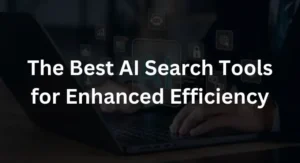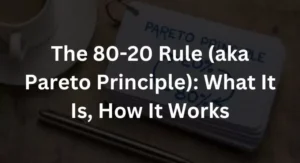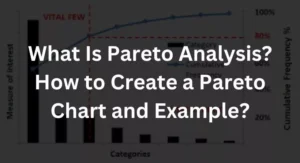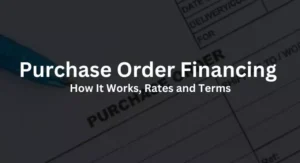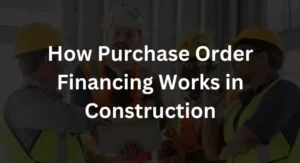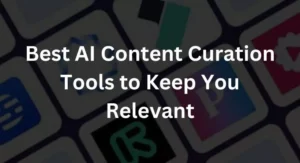On Apple’s iPhones, both incoming and outgoing audio calls are not natively recorded. While call recording is not a particularly complicated or challenging technology to implement, it is said that Apple left it out due to legal concerns. While only one person has to consent to a call being recorded in most parts of the United States, 11 states require that every participant.
We’ve found a great free programme that can help you if you need to record calls, say for an interview.
Little thing to be noted
The most important thing to keep in mind while trying to record a phone conversation is to get permission from the other party or parties involved. You may get this informally by inquiring, “Are you OK with me recording this?” for instance. When the discussion starts. Press the record button if the person you phoned answers favourably.
An even more cautious approach is to get consent in writing beforehand, by email or another sort of communication.
The free software that can record iPhone calls
The tool we’re introducing in this lesson is the Rev Call Recorder iOS app from the San Francisco and Austin-based software company Rev.
A simple iPhone app called Rev Call Recorder is accessible in the US and simply requires one step to record calls. There are no limitations on recording incoming or outgoing calls with this programme, and sharing recordings through Dropbox or email is simple. Over 8.6 thousand people have rated Rev Call Recorder, giving it a 4.4 out of 5 rating.
Why then would Rev provide such a powerful tool without charge? Rev’s main line of business is the transcription and captioning of commercial video and audio content.
Operating Rev Recorder is Easy
Once you’ve confirmed the phone number and downloaded the free programme, just click the “Start Recorded Call” button at the bottom of your screen. Next, decide whether you wish to accept an incoming call or place an outgoing call.
If you follow the instructions, your call will be recorded and added to your list of recorded calls. You may share a recording by emailing the audio file or uploading it to Dropbox when you press on it.
Using the free Rev recorder App made the job a much simpler; I hope the way I outlined works for you.