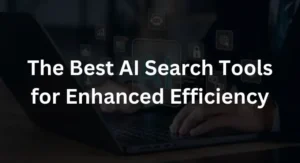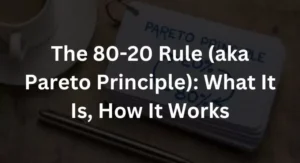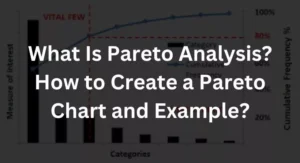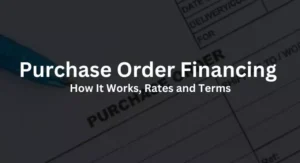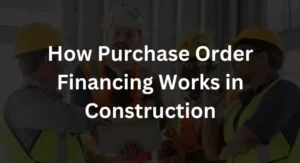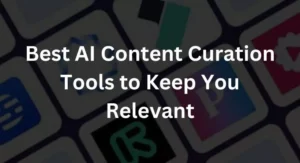The process of transferring data from an iPhone to an Android phone or from an Android phone to an iPhone is confusing to many users. This work may be completed using a variety of programmes, and we are now using one of these fantastic applications. So, are you aware that you can transfer files between your Android and iPhone using the Xender app? That is accurate. Data communication between these two categories of devices has never been quicker or easier. With Xender, this is made very easy.
Apart from Xender, there aren’t many ways to transfer and exchange data across Android and iPhone devices. People often employ the approach of uploading to cloud services like Dropbox, WhatsApp, Gmail, Google Drive, and similar ones, then downloading on the other device. The absence of internet connection, though, might be a barrier.
You may use Xender to transfer files between an Android phone and an iPhone by simply following the directions in this article.
Examine the whole procedure.
Using Xender for Transfer Files Android <> iPhone
- Transferring Files from Android to iPhone Using Xender
- Download and launch the Xender apps on your iOS and Android phones to get started.
- In the iPhone Xender app, tap the file transfer button and choose Send.
- Press Connect Android? to access the device camera in-app on a new screen that displays.
- Tap Send in the Xender app for Android to generate a QR code, then use the iPhone to scan the QR code.
- When Xender gives you the go-ahead to connect to your Wi-Fi network, tap Join.
The two Apps are connected as a result of this. Once the programmes are connected, feel free to choose any form of material from one device and send it to the other, including pictures, videos, documents, and so forth.
The app (which will be a file) can be transferred from Android to iPhone, but it will very probably not work on the iPhone. This is in contrast to how simple it is to move and install apps across Android phones.
Tell us whether you were successful and how much time you were able to save.
Since the iPhone has more limitations when it comes to file transfers than Android, the aforementioned approach is simple and quick to use to transfer data between iOS and Android. Xender came very handy in this situation. File transfers via traditional means like Google Drive or Dropbox take a lot of time.