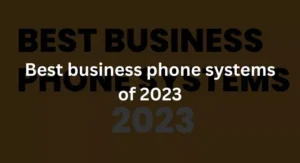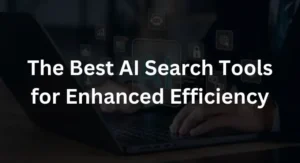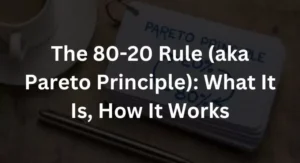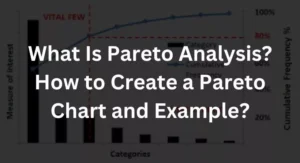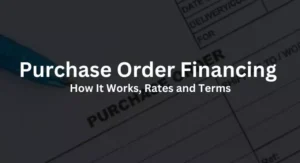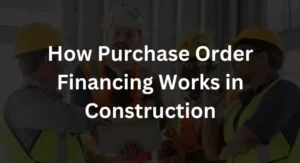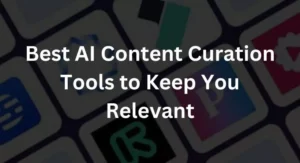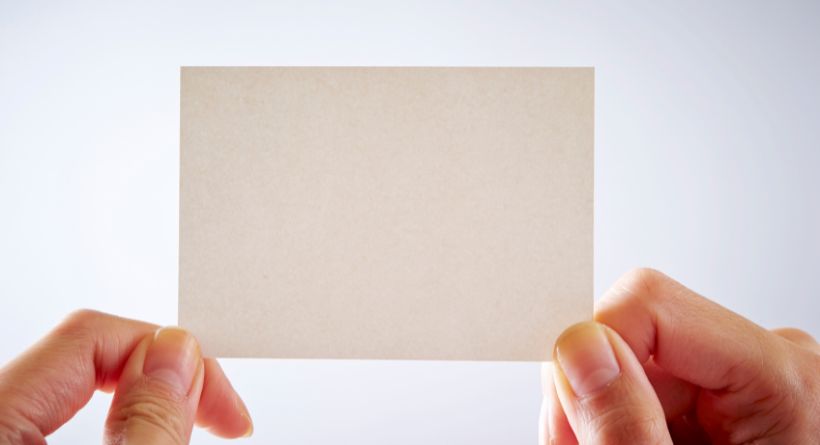
You are seeing an empty page created by your browser if the URL bar displays “about: blank”. Can I get rid of “about: blank”? It is present in several browsers, including Google Chrome, Mozilla Firefox, Apple Safari, Microsoft Edge, and Internet Explorer.
About: blank works well. The majority of Internet users set their default home page to about: blank, which makes sure that their browser always starts with a white screen. We’ll walk you through changing the about: blank option in your web browser.
What is the significance of the “about blank”?
Web browsers by default open the “About Blank” page. The “about:” portion of the URL directs the browser to show internal, built-in web pages. For instance, in Chrome, enter about: settings or about: downloads to see the Settings page or the list of files that Chrome has downloaded, respectively.
If you enter about: blank and press Enter, your web browser will open a blank page with nothing on it. This page is a function of your web browser, not one from the internet.
How could be about blank page prove Useful?
A typical option for a home page is about: blank. Each time your browser opens, a blank page will be shown.
Simply instruct your browser to open with “about: blank” rather than another web page by going to the settings of your browser.
A web browser may show the about: blank page when it initially launches and is uncertain of what to display. After all, a browser must always show something, and loading about: blank gives you the option to show a blank page.
Is it a virus or a piece of malware?
In no way is the about: blank page dangerous or harmful. We advise doing a scan with your favourite antimalware programme if you have any reason to believe that your computer may be affected.
We suggest running a scan with Malwarebytes, one of our favourite antivirus programmes, on your machine. Manual scans and virus removal are also possible with the free version. Only the high-end Premium version has automatic background scanning. Both Windows and Mac machines may use Malwarebytes.
What Is the Best Way to Get Rid of about: blank?
About: blank cannot be removed or erased. Because it is a component of your web browser, it will always be there. You don’t have to view it again if you don’t need to.