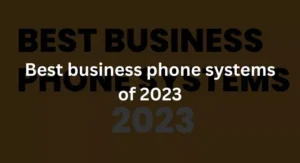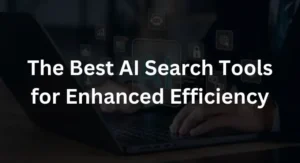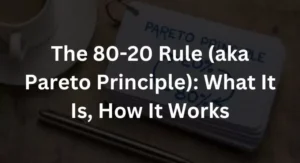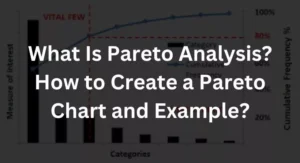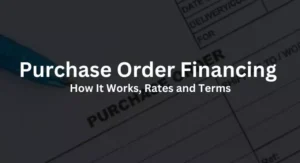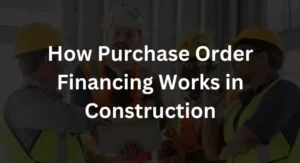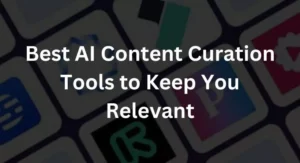Instagram is a smartphone application for altering and sharing images and videos. Each post has the option of including a description, and the app can crawl and search these posts using hashtags and location-based geotags.
Like any other social networking website, Instagram will notify you whenever your account is accessed even whether you are signed in yourself. There is no notification when you are connected into your Instagram account on a device that you are not supposed to be logged into, such a friend’s phone or a public computer. To protect your privacy and prevent fraudulent behaviour on your account, you should always make sure that only you have access to your Instagram account. One way to do this is to log out of your Instagram account on devices that are not your own. If you are unable to log out of another device that is not your own for whatever reason, there is a method to log out of your Instagram account remotely without having to change or reset your password. This is the approach you should take. How to Log Out of Your Instagram Account from a Smartphone on Other Devices (App)
- Choose a profile symbol.
- From the menu in the top-left corner, choose “Settings.”
- Next, choose “Security” from the screen that appears.
- Click the drop-down arrow and choose “Login Activity.”
- Scroll down to “Where You’re Logged in.”
- You may log out of your Instagram account from any device you’ve already logged into by clicking on it and then selecting “Logout.”
On Other Devices, How to Log out of Your Instagram Account From a computer (Browser)
- Log in to your Instagram account.
- From the drop-down option, choose your profile icon.
- From the drop-down menu, choose “Settings”.
- The term “Login Activity” must be supplied.
- At the bottom of the website is a section titled “Where you’re logged in.”
- On the device session from which you want to log out of your Instagram account, click “Log out.”
Your login activity will include information such as where you logged in and when you last logged in. The device that was used to access your Ig account will also be visible to you. This may be done on any computer by using the app or even the browser.