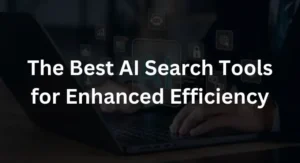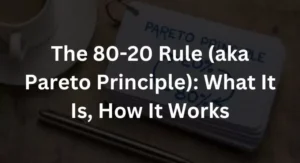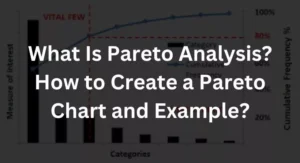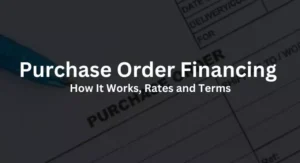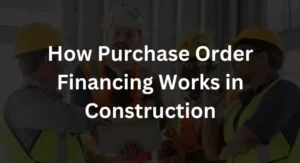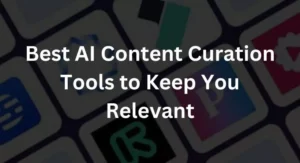Keeping up with customer relationship management (CRM) may be challenging since it includes a variety of factors and data points that change regularly. However, CRM dashboards refresh crucial data in real-time so that you and your sales team can make the best choices. A crucial component of successful sales is making the most of one’s dashboards.
Also Read: Salesforce CRM Review
What is a CRM dashboard?
The finest CRM software includes dashboards as a crucial feature. Quick snapshots of your sales activities and important performance data are provided by them (KPIs). CRM dashboards often emphasize pictures, graphs, and numbers rather than long passages of text. They may be used by you and your sales team to get an overview of the efficiency of your sales funnel and decide what has to be done next.
The ability to fully customize CRM dashboards is perhaps the most significant feature. You have the freedom to emphasize the metrics that are most important to you and your team thanks to this modification. These indicators may include sales closed, leads obtained, and, of course, KPIs. CRM dashboards are helpful for monitoring how well each member of the sales team is doing in relation to their objectives.
Benefits of CRM dashboards
A small company may utilize a CRM dashboard for the following factors:
It keeps your team on track.
Your team may not always need an in-depth sales report in order to maintain momentum toward its objectives. Your salespeople may be able to determine what has to be done right now and what can wait by using the high-level information that a CRM dashboard displays, saving them the time and effort of studying complex reports.
It streamlines your team’s work.
Creating the reports requires time as well, in addition to the time spent on analysis. Without browsing through your CRM software to get information, your team can quickly decide which activities should be completed first using CRM dashboards. Significant time may be saved by using this feature.
It updates in real time.
A CRM report is a fixed piece of writing that rigidly provides facts for a certain time frame. In contrast, a CRM dashboard rapidly responds to and reflects changes in your data. In this method, rather of using old data, your team may base its plan on the most current KPI data.
It results in stronger sales processes overall.
CRM dashboards improve overall sales success because they put the work of your sales team in the current tense. CRM dashboards are particularly effective in directing your sales team because they provide a current view of your sales funnel and your prospects’ progress through it, which is significantly more valuable to your team than data from an old report.
What should you include in a CRM dashboard?
You should include the following elements on your CRM dashboard:
Your sales pipeline.
You should be able to see the development of all your open sales transactions in your CRM dashboard according to the pipeline stage they are presently in. It ought to highlight ongoing business, stale leads, missed opportunities, and pressing requirements. The value of all opportunities for each step of the pipeline will often be shown in your sales pipeline widget as a series of horizontal bars (for example, $10,000 in potential post-proposal sales).
Your newest leads and secured deals.
CRM dashboards often display leads and transactions in terms of the proportion of total sales value they represent. Sometimes, your dashboard may only display a list of fresh leads and sales. Either way, you’ll be able to see which leads need quick attention in order to become prospects. Additionally, you may observe which prospects have turned into clients.
Your sales team’s recent activities.
Sometimes it’s challenging to quickly ascertain who has done what and when given the volume of calls, emails, and other interactions that a sales team might track in a day. Along with other engagements with leads, such their website visits and social media participation, your CRM dashboard may provide this data. You may adjust your plan if you find weaknesses in your team’s methodology.
You’re most urgent tasks.
A CRM dashboard should provide a list of urgent jobs with their due dates, just like any decent software interface. Your tasks should be a combination of manually entered goals and activities that your CRM has identified as needed. Usually, in order for your dashboard to automatically create the data, you must configure CRM processes.
Your key performance indicators.
KPIs provide you with the most up-to-date values of the data you care about most, making them perhaps the most significant CRM dashboard component. Your team may not be able to determine which tasks should come first without a clear KPI display.
What to consider when creating your CRM dashboard
When designing your CRM dashboard, keep the following aspects in mind in addition to the previously mentioned fundamentals:
The most important KPIs.
There are many of KPIs used in the sales process, but a dashboard might have too many of them. The KPIs on your dashboard should be kept to the absolute minimum necessary for your team to succeed. Such KPIs can include lead response times, follow-up contact rates, and average sales funnel length.
The most important sales goals and methods.
The business actions that are directly related to lead creation should be included in your CRM dashboard. This can include concentrating on KPIs for reader engagement with your blog posts, repeat business from existing clients, or lengths of the sales cycle for corporate prospects
The appearance of your dashboard.
CRM dashboards may include a lot of data, so you could be tempted to overdo it when designing one to get the best results. By employing (at most) three colours in your graphics and making the most of the white space on your dashboard, you should fight this temptation and keep things simple.
How easy your CRM dashboard is to understand.
A crowded CRM dashboard cannot be fixed by clever design alone. A user-friendly CRM dashboard must have widgets set up for speedy investigation. Additionally, your sales staff should be able to use these widgets to determine where each prospect is in the sales funnel. Selling to your prospects is much simpler when you contextualize them.
How your dashboard can be improved.
There should never be a final form on a CRM dashboard. No matter how pleased you are with the configuration and design of your dashboard, you should commit to evaluating it often and making adjustments as necessary. Ask your team what is and isn’t functioning on your dashboard at least once every three months. After that, work with your sales representatives to adapt it for improved success rates.
CRM dashboard examples
Here are some examples of CRM dashboards and descriptions of their architecture to demonstrate how the aforementioned factors are applied to actual CRM dashboards in practice.
Key revenue data and sales rep KPIs are shown graphically in this Salesforce CRM dashboard sample. It leaves a lot of white space and only employs the colours blue, green, and navy (apart from in its upper right widget). The user company’s sales team’s needs are completely filled by this design and the inclusion of both top-level data (revenue) and more detailed information (lead status by owner).
A pie graph depending on the status of these transactions displays the user company’s inside, outside, and private sales in this CRM dashboard from Fresh works. This dashboard follows standard CRM dashboard colour and style guidelines everywhere, using just blue bar graphs and plenty of white space. The center-bottom tool for swiftly adding new or existing reports is the icing on the cake.
The HubSpot CRM dashboard presents the user company’s deal pipeline statistics and visualizations in an organized manner. The user organization may apply a number of filters using this dashboard to comprehend changes in sales over time. The dashboard has a simple, straightforward design with only one image and plenty of empty space. This dashboard may serve as a model for creating a CRM dashboard that places a focus on a select group of numerical KPIs.
The other examples may serve as better references if your CRM has a greater emphasis on various forms of graphical data. No matter how many adjustments you make or don’t make, the ideal CRM dashboard is ultimately the one that works for your team.